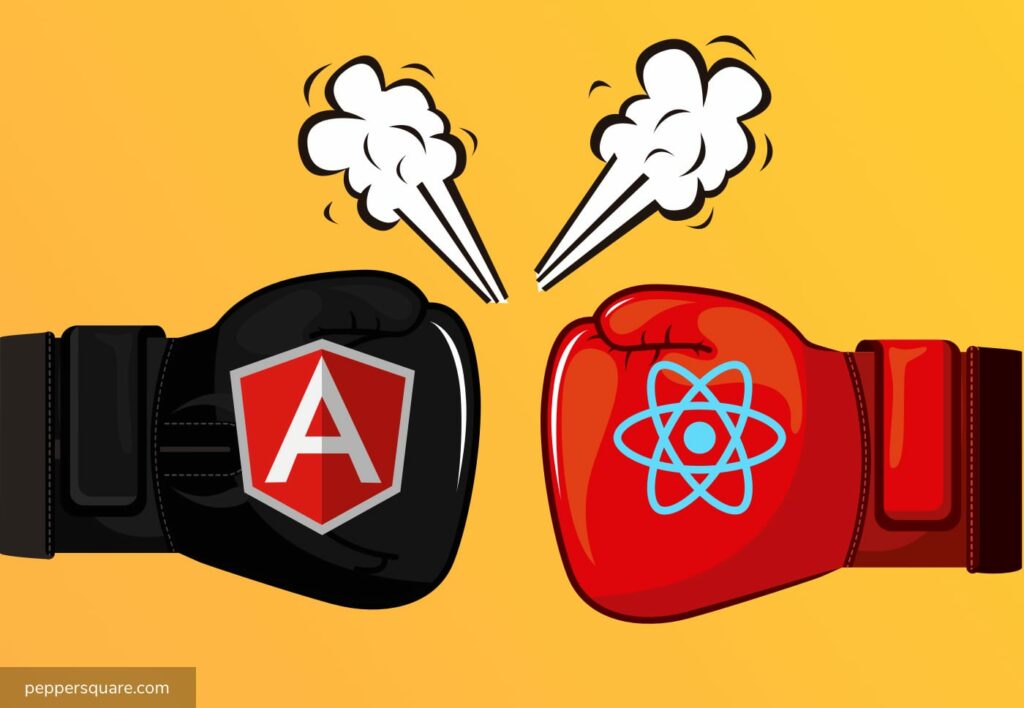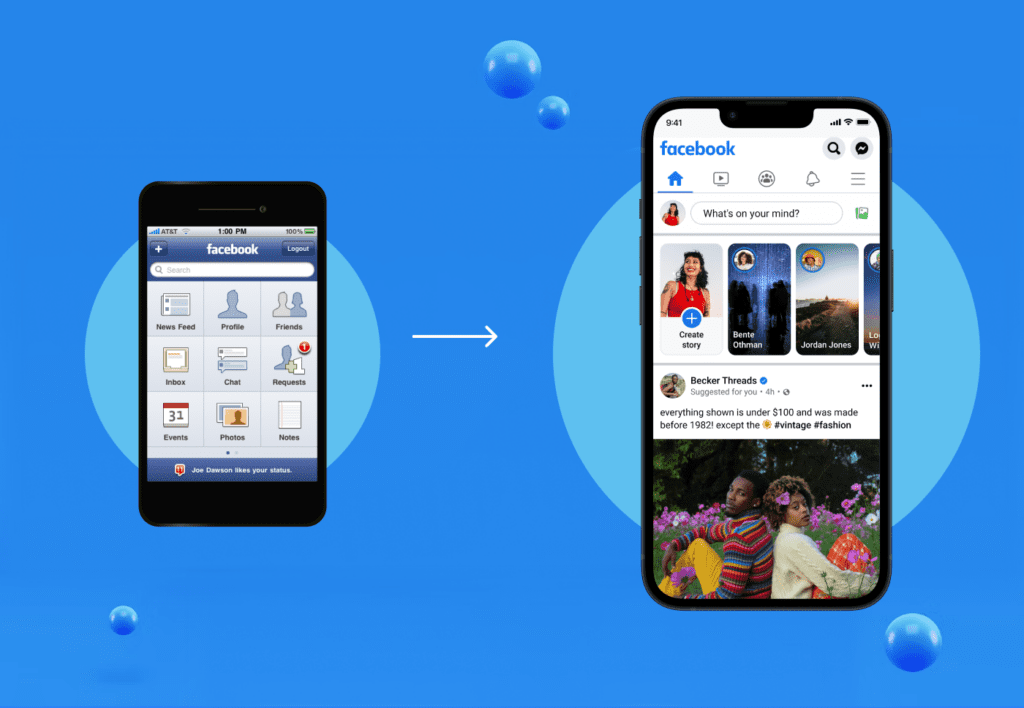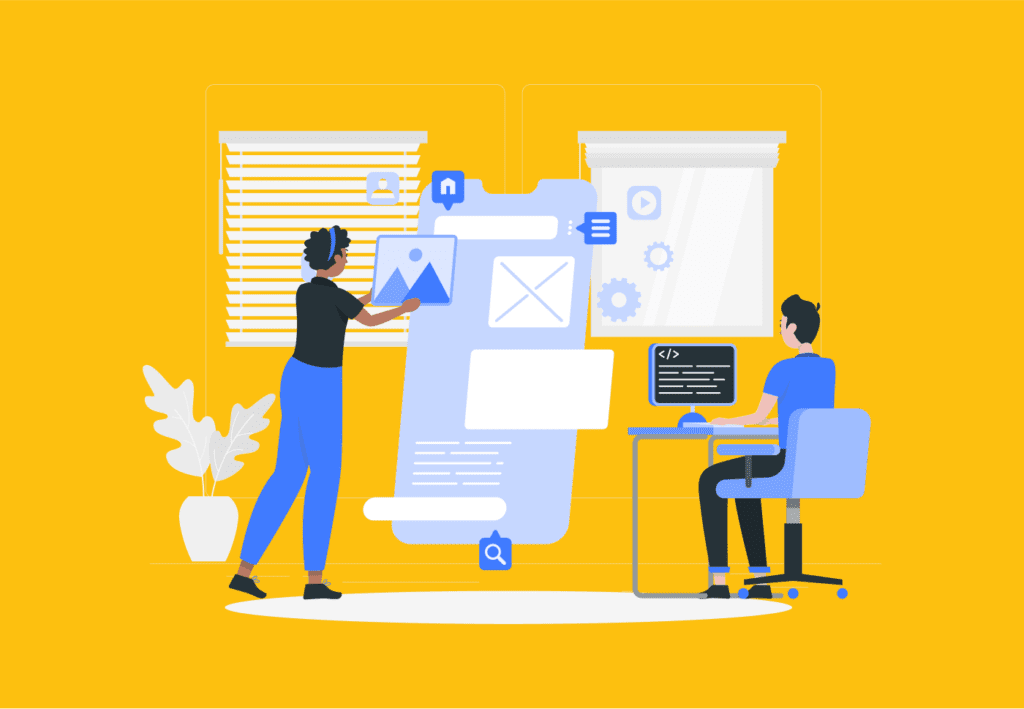Crafting Experiences: Strategies for Mobile Apps
Mobile apps have become indispensable tools in the digital age, shaping our daily routines and interactions. Mobile is the first device a user tests everything in. However, creating a seamless user experience and an intuitive user interface in the constrained space of a mobile screen presents unique challenges. One of the key challenges is creating …
Crafting Experiences: Strategies for Mobile Apps Read More »