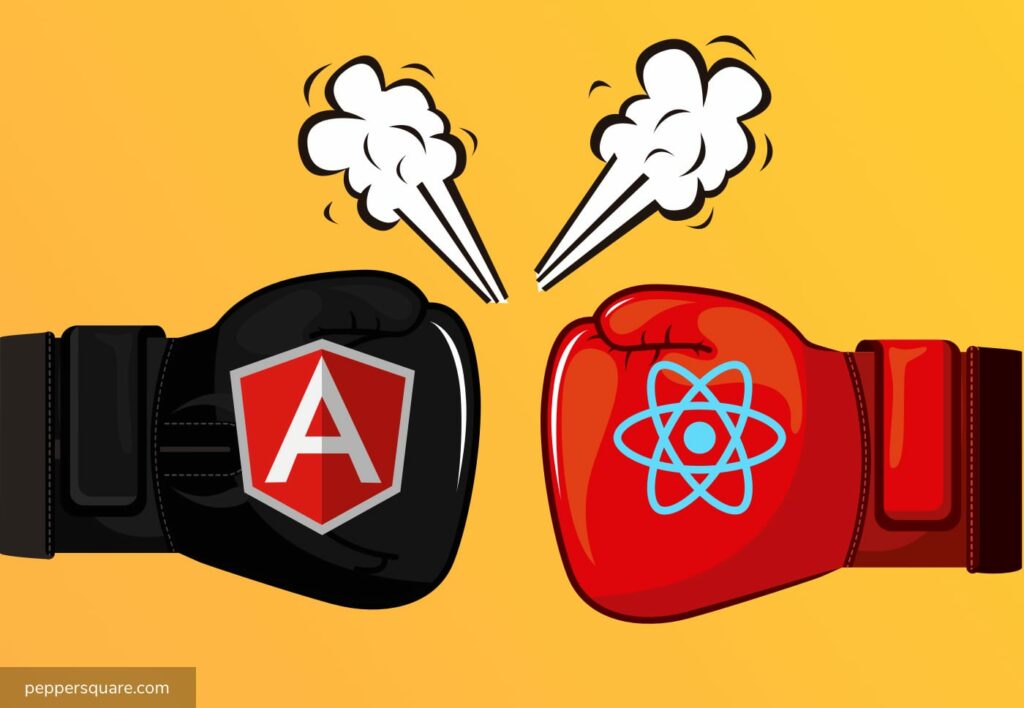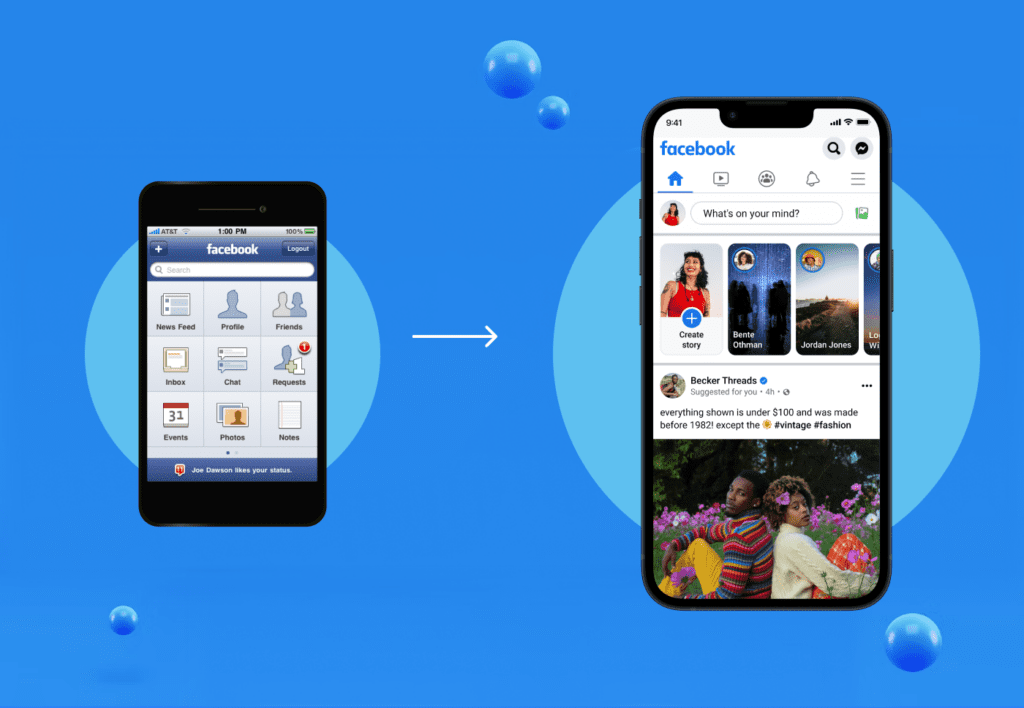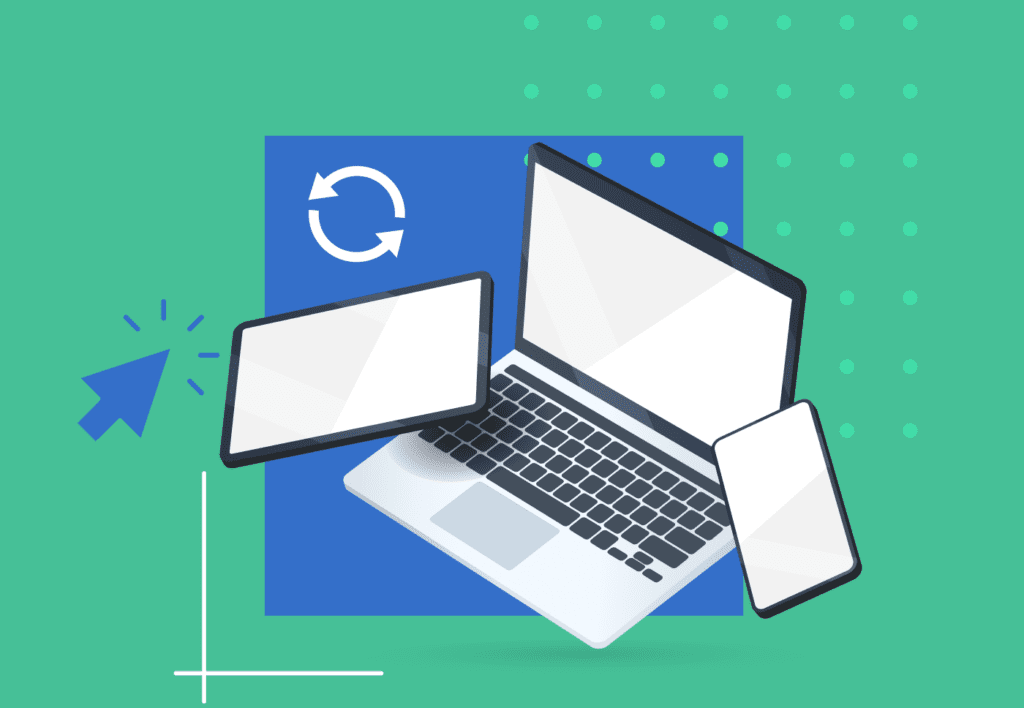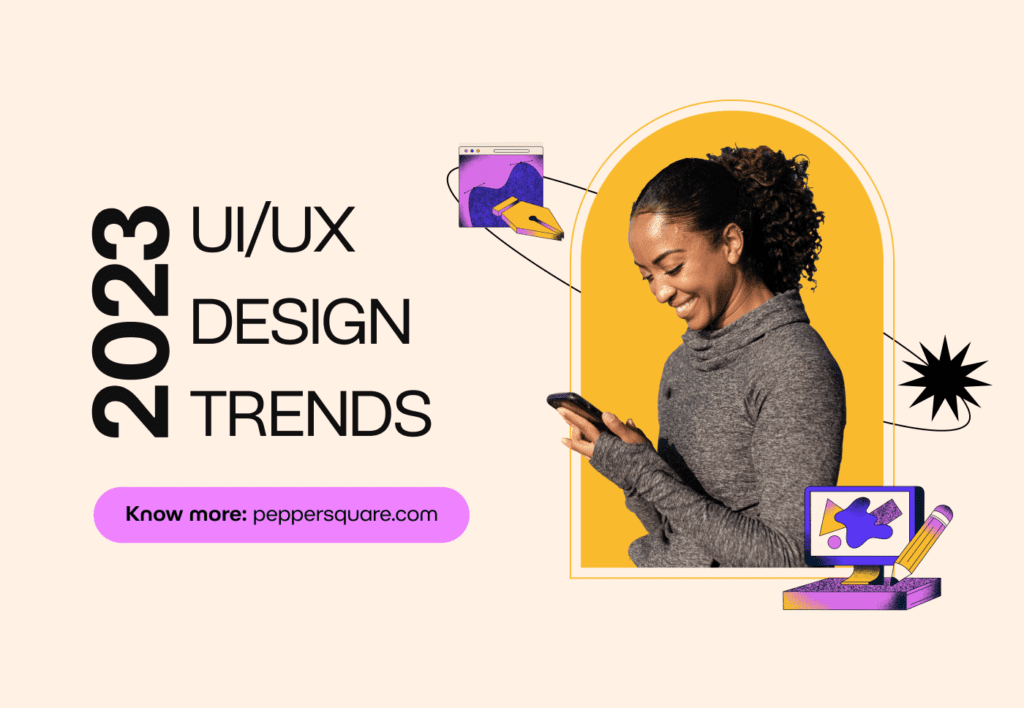Mastering User-Centric UI/UX Design for Exceptional Digital Experiences
What’s the first thing you think of when you hear “user-centric UI UX”? A design that puts the users at the center and revolves around accentuating their functionality and interactions. It might still be classified as an intricate aspect of UI UX design. However, designing a user-friendly interface is a requirement now, one which goes …
Mastering User-Centric UI/UX Design for Exceptional Digital Experiences Read More »