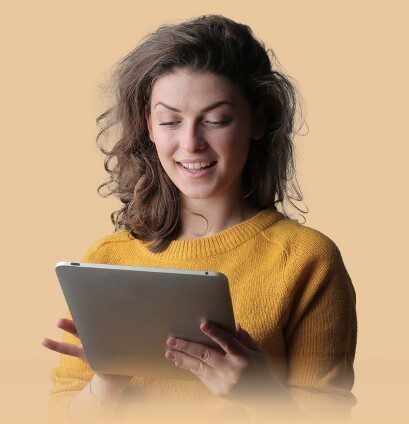What’s the first thing you think of when you hear “user-centric UI UX”? A design that puts the users at the center and revolves around accentuating their functionality and interactions. It might still be classified as an intricate aspect of UI UX design. However, designing a user-friendly interface is a requirement now, one which goes unmentioned.
While aesthetics do form a huge part of a good UI UX design, one cannot overlook the role of functionality. Users would appreciate the product or website if they find the ease to use in it. Design, at least these days, should not come with a manual because nobody has the time. A sound user interface allows users to not look for one and makes accessibility a whole lot easier.
What is a user-centric interface?
Simply put, a user-centric interface is one that is easy to navigate, straightforward with its call-to-action (CTA) and provides an intuitive experience to users. Creating such an interface requires designers to follow detailed, well-thought processes for the product, website or app they are designing. Also, a user-centric interface is usually a combination of aesthetics and functionality without overriding one over the other.
Designing a user-centric interface requires in-depth understanding and research into current design trends, user needs and attitudes as well as their psychological inclinations. The goal is to make the interface resonate with users so that they are able to access a product or website without additional inputs or complexities.
Why do we need a user-centric interface?
A user-centric interface is crucial in today’s world for several reasons:
Enhanced user experience: A user-centric interface is designed with the user’s needs, preferences, and behaviors in mind. It ensures a smooth and intuitive experience, making it easier for users to navigate and interact with a system or application.
Competitive advantage: In a highly competitive market, providing a better user experience can be a significant differentiator. Companies that prioritize user-centric design often attract and retain more customers.
Increased engagement and retention: When users find an interface easy to use and navigate, they are more likely to engage with it frequently and stay loyal to the product or service.
Reduced learning curve: Intuitive interfaces reduce the time and effort required for users to learn how to use a system or application. This lowers frustration levels and encourages continued usage.
Feedback and improvement: A user-centric approach involves gathering feedback from users and incorporating it into the design process. This continual improvement cycle ensures that the interface evolves to meet changing user needs.
Accessibility and inclusivity: Designing with the user in mind means considering different abilities, languages, and cultural differences. A user-centric interface strives to be accessible and inclusive for all users.
Business impact: Happy users often translate to better business outcomes. Satisfied users are more likely to convert, make purchases, and recommend the product or service to others.
Here are the Top UI UX Design Trends of 2023 that might just help in creating a user-centered design for the long run.
Simplicity
The idea is to make comprehension easy for users through a simplistic design. The creation of an easy-to-use interface allows users to navigate easily and increases user engagement. A key thing to remember is that users need your website to complete tasks or use it to aid in research.
Keeping the time constraint in hand is quite important while designing a responsive UI/UX design. For example, e-commerce websites like Amazon and Flipkart need to have simple interfaces as they are used by a wide range of customers and involve transactions. However, there also has to be an ease of navigation so that the user would not need to contact the customer support for everything, especially transactions.
Case studies
Apple
Apple is renowned for its simplistic design across its products and user interfaces. The iPhone’s interface, for instance, presents a minimalistic layout with intuitive navigation. By reducing clutter and focusing on essential functionalities, Apple has made its devices accessible to a wide range of users. This approach has contributed significantly to user satisfaction and loyalty.
Google Search
Google’s search engine exemplifies simplicity in design. The clean interface with a single search bar captures the essence of simplicity. Despite handling an enormous amount of data and complexities behind the scenes, the UI/UX design interface remains straightforward, making it easy for users to conduct searches efficiently.
Airbnb
Airbnb’s user interface is designed to simplify the process of finding accommodations. By using clear visuals, intuitive search filters, and a straightforward booking process, they cater to a diverse user base. The focus on ease of UI/UX navigation and a seamless booking experience has contributed to their success in the competitive online travel industry.
Stripe
Stripe, a payment processing platform, emphasizes simplicity in its design. Their dashboard and APIs are crafted with a clean layout and straightforward functionalities, allowing businesses to manage payments easily. This simplicity has attracted a broad spectrum of users, from startups to large enterprises, seeking an uncomplicated yet powerful payment solution.
Government digital services
Various government digital services worldwide have undergone transformations to simplify access to information and services for citizens. For instance, the UK government’s website GOV.UK streamlined multiple government websites into a single, user-friendly interface. This approach reduced complexity, making it easier for citizens to find information and access services efficiently.
Flexibility
Call it another form or element of personalization, but flexibility in UI UX design has emerged as an important idea in user interface design. Flexibility allows users to modify designs based on their needs. Designers can enable customized settings that allow users to choose from preferences shown to them on the app or website.
One way to do so is to enable the hide and display sections. Apps that are responsive and can work on multiple platforms are easier to use. Providing accessibility tools is another way of ensuring flexibility. Make sure the users are able to change the font size, color and other such features to adjust to their unique needs.
Let’s explore a few apps that are known for their user interface:
Spotify
Spotify offers a highly flexible and personalized user experience. Users can create and curate their playlists, follow artists, and receive tailored recommendations based on their listening habits. The platform allows users to adjust audio quality settings, choose preferences for personalized playlists, and even modify the app’s interface color scheme.
Microsoft Office Suite
Microsoft Office applications provide flexibility through customizable settings. Users can personalize their toolbars, modify keyboard shortcuts, and adjust various settings to suit their workflow. This level of flexibility allows users to tailor their experience within the software according to their specific requirements.
WordPress
WordPress, a popular content management system, offers flexibility through its extensive range of themes and plugins. Users can choose from numerous themes and customize them further to suit their website’s aesthetics and functionality. Additionally, the availability of plugins allows users to add specific features or functionalities based on their needs without altering the core system.
Google Chrome
Google Chrome’s browser offers various settings for customization, catering to different user preferences. Users can personalize their browsing experience by modifying settings such as homepage appearance, default search engine, privacy settings, and even installing extensions for additional functionalities.
Accessibility Features in iOS and Android
Both iOS and Android operating systems offer a range of accessibility features that provide flexibility to users with diverse needs. These features include options to change text size, enable screen readers, modify color contrasts, utilize voice commands, and more. This flexibility ensures that users with different abilities can adjust the interface according to their requirements.
Consistency
Goes without saying how important consistency is in user interactions. However, brand consistency is also equally important. It helps users identify with the brand all through their engagement with the app or website. Not to mention the level of trust and association they develop with the brand.
Designers can work on building elements that align with brand values and are consistent with the messaging. It also helps build a cohesive and unique experience that might help improve brand recall. The only requirement is to maintain it.
User research and psychological understanding
A user-centric interface is the result of meticulous user research and an in-depth understanding of user behavior and psychology. Conducting user surveys, usability tests, and employing user personas help uncover insights into user preferences, pain points, and behavior patterns.
Understanding cognitive principles and psychological triggers enables designers to create interfaces that resonate with users on a deeper level. For instance, leveraging Hick’s Law to simplify decision-making processes or employing Gestalt principles to enhance visual hierarchy and organization.
Accessibility and inclusivity
An integral aspect of user-centric design is ensuring accessibility for all users. Designing interfaces that accommodate users with disabilities or diverse needs fosters inclusivity. Implementing features like screen reader compatibility, keyboard navigation, and adherence to WCAG guidelines ensures accessibility compliance.
Furthermore, considering internationalization aspects, such as language preferences and cultural nuances, extends the reach of the interface to a global audience.
Iterative design and continuous improvement
Designing a user-centric interface is an iterative process. Embracing user feedback, conducting usability tests, and analyzing metrics help in identifying areas for improvement. Employing agile methodologies allows for continuous iteration, refining the interface based on evolving user needs and technological advancements.
Microinteractions
These might seem micro but play a significant role in attracting users as well as retaining them. Do not forget to include small animations and responses as they can lead to positive emotions and make for better user experience. While these might differ from website to website depending on what the purpose is, any kind of microinteractions help gain more traction for the website.
Examples
Button feedback
When a user clicks a button, providing immediate feedback through a subtle animation or color change can confirm the action and create a sense of responsiveness. For instance, a button slightly changing color or displaying a small pop-up animation upon click helps users understand that their action has been acknowledged.
Form validation
Incorporating microinteractions within forms can greatly assist users. For instance, displaying instant validation messages when users fill in a field correctly or incorrectly helps in real-time error correction and prevents frustration. Animated checkmarks or warning symbols can quickly convey the status of the input.
Loading animations
Rather than a static loading bar, using animated icons or graphics during loading processes can engage users and make wait times feel shorter. Creative loading animations, like spinning wheels or playful illustrations, maintain user interest during transitions.
Hover effects
Subtle hover effects on elements like buttons or links can provide visual cues to users, indicating that they are interactive. Changes in color, slight enlargements, or underlines upon hover can make the interface more intuitive and engaging.
Feedback for actions
When users perform actions like dragging and dropping items or completing a task, providing microinteractions such as a brief animation or sound feedback reinforces the action. This instant response confirms the completion of the task, enhancing user confidence.
Notifications
Using microinteractions for notifications, like a gentle pop-up or an icon change, draws attention without interrupting the user experience. Providing unobtrusive yet noticeable notifications ensures users stay informed without being overwhelmed.
Progress indicators
Microinteractions can be used to show progress in various tasks. Animations like a percentage counter, a progress bar, or visual cues indicating stages completed in a multi-step process keep users informed and engaged.
Empathy-driven design
Empathy is the foundation of user-centric design. Understanding users’ pain points, motivations, and behaviors is crucial in designing interfaces that resonate with them. Techniques like user interviews, surveys, and personas help in gaining insights into user needs and expectations.
Research and analysis
Comprehensive research is key to uncovering user preferences and behaviors. Analyzing user data, conducting usability tests, and studying market trends provide valuable insights. A data-driven approach helps in making informed design decisions, ensuring that the interface addresses user needs effectively.
User journey mapping
Mapping the user journey allows designers to visualize the entire user experience from start to finish. Identifying touchpoints and interactions helps in optimizing each stage of the journey. Understanding user goals at various stages aids in creating a seamless and intuitive flow within the interface.
Visual design and consistency
Visual design plays a vital role in user engagement. Consistent branding elements, such as color schemes, typography, and visual hierarchy, create familiarity and trust. A visually appealing interface that aligns with the brand identity enhances user recognition and loyalty.
Evoking user emotions
Emotional design aims to evoke positive emotions in users. Incorporating elements that create delight or resonate emotionally enhances user engagement. Designing interfaces that evoke joy, surprise, or satisfaction can leave a lasting impression on users.
Case studies
Spotify’s Wrapped
Spotify’s annual “Wrapped” feature presents users with personalized music statistics, highlighting their listening habits throughout the year. This personalized experience often triggers emotions of nostalgia, reflection, and appreciation for music, fostering a deeper connection between users and the platform.
Duolingo
Duolingo, a language-learning platform, uses gamification and delightful animations to create a fun and engaging learning experience. From celebrating achievements with colorful animations and rewards to using friendly characters, the interface evokes feelings of accomplishment and enjoyment while learning a new language.
Google Doodles
Google frequently changes its logo to celebrate special events, holidays, or notable figures with interactive and creative doodles. These designs evoke curiosity, surprise, and sometimes nostalgia, engaging users and often sparking interest in learning more about the featured topics.
Conclusion
Crafting a user-centric UI/UX design requires a blend of creativity, empathy, and technical expertise. By prioritizing user needs, conducting thorough research, ensuring usability and accessibility, and iterating based on feedback, designers can create interfaces that captivate and engage users. A user-centric approach not only enhances the user experience but also contributes significantly to the success of digital products and services in today’s competitive landscape.