You can run, you can hide, but you can’t escape using mobile devices.
There is an app for everything after all. From switching on the lights to tracking health, we are slaves to the modern equipment that have literally morphed into our personal assistants.
And so, waking up to statistics like how the average American checks their phone about 262 times per day or, once in 5.5 minutes, may not come as a shocker anymore! Neither is the fact that 88% of time spent on mobile is on apps.
While this may translate into new business for mobile app design and development firms, the two main actions that users take are –
- Download the app
- Open and use the app
With millions of apps available on the market, what is the first thing that catches the users’ attention? What makes them download, open, and use an app?
It is the icons.
The more attractive your icon is, the more downloads and installs the app will receive. However, what attracts one user may not appeal to the other. We’ll touch upon this point later in the post.
For now, let’s focus on what Apple highlights in its Human Interface Guidelines – “Your icon is the first opportunity to communicate, at a glance, your app’s purpose.”
We couldn’t agree more with the sentence. An app icon is more than a tiny graphic that resides on devices. It represents the software as the visual anchor and tells a story of the brand. It is more than what meets the eye and can’t be overlooked. Here are some instances to support the fact:
- A few years back, Instagram changed its app icon. What seemed like a good idea to the company, many users weren’t happy about it.
- In 2020, Google shocked users in similar fashion, by introducing new app icons for Workspace (G Suite) tools such as Drive, Gmail, and Meets. The sudden change led to chaos and confusion for the users.
- Ecommerce giant Amazon tweaked its app icon first time in five years, in 2021. Netizens were quick to notice that it bore resemblance to Adolf Hitler, prompting the firm to quickly roll out a rectified update.
Since an icon’s primary goal is to communicate a concept quickly, when done well, it compels the users to open an app.
A study by Ho, Chun-Heng (Department of Industrial Design, National Cheng Kung University) ; Hou, Kai-Chun (National Taichung University of Education) notes some common factors that contribute to the attractiveness of app icons, which are as follows:

The study sheds light on the benefits of using attractive app icons in the competitive landscape of app stores. These eight factors are crucial for UX UI design agencies to understand the correlation between the app icons and user responses.
In the same study, users belonging to diverse backgrounds exhibited different emotional responses toward the icons. This is another important aspect that designers should consider during the app icon design process.
So, you can’t design one flashy icon and rest, thinking that it will eventually rule hearts. The idea here is to take your target audience into consideration and design an app that’s going to appeal to them collectively.
Icons – the good and the bad.
A bad icon may lead to users abandoning the app altogether. Just like any other design elements, they are conceptualized, tested for usability and quality, and documented.
Since icons take up a lot of screen real estate, enormous amounts of hard work and research renders can reduce the visual noise, appearing no less than a beauty on the screens.
Good icons on the other hand, lead to:
- Faster recognition by being memorable and conveying meaning quickly.
- Enhanced findability, being helpful in locating that one particular icon in a sea of other icons.
- Easy-to-tap functionality.
- Better reinforcement of the brand and the style (Airbnb anyone?).
At Pepper Square, we follow the best practices for app icon designs. Our aim to simplify every software product interface translates seamlessly into the prototypes. Here’s what we recommend for putting your best app icon forward for the users:
- Avoid cramming the icon with too much text. Ensure that the brand or the app is instantly recognizable by its symbol or logo.
- Keep the icon clean, simple without a number of elements.
- Check whether the concept of the icon is complicated or not and is it easy to represent in the limited space.
- Test it against various backgrops to see if the design is consistent throughout.
- Make it stand out from the rest of the icons on the app stores.
- Ensure that the icon is easy to decipher/interpret for users from diverse backgrounds.
- Know the platform, understand the nitty-gritty and design the icon accordingly.
Have an awe-inspiring mobile app concept? Partner with us to bring it to fruition from the icon design to a complete UX UI design overhaul. We’re here to deliver work of top-notch quality.
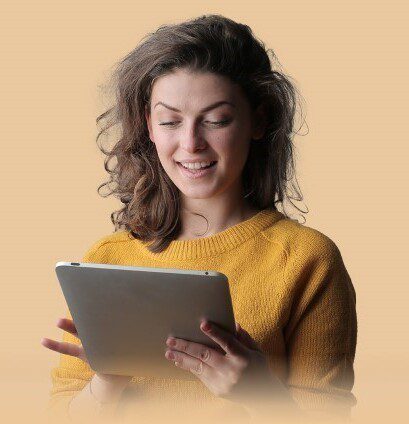

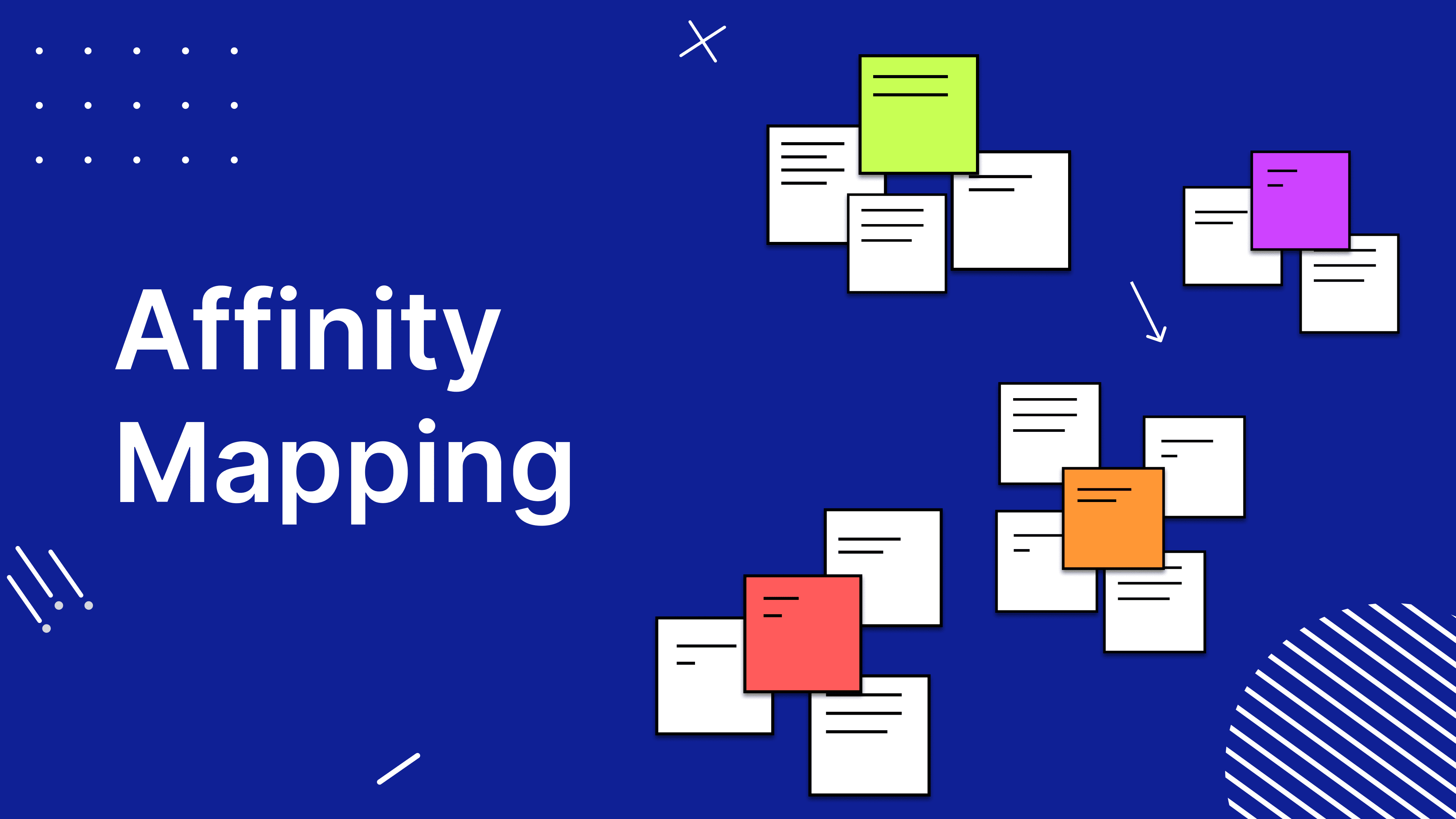

Share