Humor us. Let’s travel back in time, shall we?
Picture yourself in middle school. Your English teacher has handed you your first take-home assignment and miraculously paired you with your crush. The two of you meet up after school and start working on the assignment, but neither of you knows where to begin.
Your mother offers help. She asks you guys to try mind mapping. Intrigued, you and your crush start putting your thoughts on paper, starting with a central plot and idea. As you work together, you see your thoughts branch out and finally decide what your essay will be about.
Fast forward to the present day, and you realize it’s awfully like what UX UI designers call empathy mapping. But, on a broader scale, it’s also information architecture (IA).
What is Information Architecture in UX Design?

Image source: Unsplash.com
Information architecture is a visual description of a product’s infrastructure. This includes the hierarchy of elements, the features, pages, and the flow of things. It can be as detailed as the designer wishes it to be. A clear IA includes application functions, content placement, navigational buttons, and behaviors.
Think of it as a road map to explain your product to someone when you don’t have wireframes or a prototype. Walk them through the IA step-by-step to illustrate the A to Z of the user’s entire path or cycle within the product.
The primary objective of IA is to organize and structure content on the website, web, and mobile applications and for other software. The structure of the IA varies from company to company and from one product to another. It may also vary depending on the different stages of the product’s lifecycle.
Typically, there are no limitations on the size of the IA, but it’s best to follow a top-down flowchart system. However, it doesn’t mean that the information presented must follow a top-down order. The most important information could also be at the bottom of the flowchart. Hence, information architecture is a crucial aspect of UX design.
Why is Information Architecture Crucial in UX Design?
- Saves time by consolidating all the information in one place
- Enhances user experience by hassle-free navigation
- Houses the website or app’s content structure
- Highlights and orients the user and the creator towards business goals
- Presents a complete idea of the project scope
- A comprehensive view of the product
What are The Principles of UX Information Architecture?
 Image source: Unsplash.com
Image source: Unsplash.com
- The Principle of Objects
When creating a website information architecture, viewing content as a cohesive whole is essential, tying all elements and parts of a website or application together. In essence, IA aims to organize all categories as content objects to ascertain the different kinds of interactions users will have with said content objects. Furthermore, segregating content objects into buckets in the initial stages helps develop a strategy to present information in a more easy-to-read way.
- The Principle of Selection
All good UX/UI designers know when a user is presented with too much information, it clutters their mind and delays the decision-making process. The principle of selection cautions designers to limit the number of rows in their IA. The longer the selection, the more data processing. Initially, show only what’s most important.
- The Principle of Disclosure
Research shows that we can only hold seven items in our working memory. This means that users can perceive and process only as much information at one go. For users to grasp the big picture at once, the best way to go about it is to display only as much as they need to know in the initial stages and what they can expect next.
- The Principle of the Home Page
The website’s home page is the window to the site and what lies ahead. Yet, designers often make the mistake of creating only one landing page in their IA. Ensure that there is a provision for the user to access any landing page on the website which should reflect clearly when creating an IA for the site.
- The Principle of Constant Change
Think about sustainability and scalability. The entire website structure should be designed to make room for improvement, additions, and growth. Content and everything that makes an IA is exhaustive because of its complexity. However, it should be flexible.
- The Principle of Unique Users
Varied geographies, ages, and cultural backgrounds affect how we view the world and interact with technology. It is important to note that when different sets of users land on the website, their paths may differ, including how they process and access information. Some may take the longer route of hopping from one page to another to find what they need while gathering extra information. Or, they may simply hop on to the search bar to browse through different site pages. Hence, adapting the site’s content to match user needs and expectations based on scenarios and behaviors is crucial.
- The Principle of Focused Navigation
One of the primary functions of the IA or for the UX designer creating the IA is to give users all the elements necessary for smooth navigation. Mixing different sets of information in a single navigation structure would be a colossal mistake. Instead, navigation should be focus-driven, and the intent should be clear.
- The Principle of Examples
Visual aids and cues help pique interest, improve comprehension, and increase retention of information. To elevate user experience, provide visual examples for different content types and buckets in the information architecture template. It will help the user navigate other pages more efficiently and understand labels and categories.
A Step-by-Step Guide to the Information Architecture Design Process
 Image source: Unsplash.com
Image source: Unsplash.com
Different organizations and UX designers collaborate with other teams and developers to form an IA process that works best for them. But, if you’re struggling to find the starting line or what to include in your process, here’s a five-step process to help you get started.
Step 1 – Understand the requirement
The first step is to understand the brief in totality. Meet with stakeholders to gather all the information you will require to achieve business goals. Surveys, individual or group interviews, and creating a document to collect data with targeted questions will lead you to the burning questions. For example, who is the target audience? What are the metrics for success, and, most importantly, what is the need for the IA?
Step 2 – Understand the user
When creating a product or the information architecture for a website or product, it’s crucial to know who the user is and how they may interact with the product. Put yourself in the user’s shoes, or better yet, be the user. What are you looking for, and where are you searching? What is your process, and how do you categorize information? Conduct interviews and observe users to discover their needs, goals, expectations, and behaviors. If you haven’t created a primary persona, build one from the data gathered. Insights gathered from data may potentially reveal to stakeholders that the user they have in mind may be vastly different than the user in real-life scenarios.
Step 3 – Understand content requisites
When designing an IA, content makes up a significant portion of it. Content isn’t just limited to explanatory labels. Any literature or supporting visuals makes the IA as unambiguous as possible. What content do you already have? What needs fixing? Will adding more content help elevate the IA? A lack of communication between creators and shareholders and subsequently with users may prove that the IA is a failure. Keep all participants informed about content changes in the IA.
Step 4 – Design and Test the IA
Model it around IAs that have already set a benchmark when designing the IA. Carefully choose which labels you want to display first and the language and tonality being used. Test the IA with real users to mitigate errors, if any, at an early stage and revise the IA accordingly to suit the user’s needs and interests better. When making any changes, ensure you communicate your design and test changes to all stakeholders.
Step 5 – Plan the navigation
The only path a user follows in an IA is the navigational path you chart. So, the designer must plan the IA such that the user intuitively knows which direction to follow. Plan and design the navigation keeping all stakeholders in the know. Test it with real users and revise it with honest feedback.
Conclusion
From a user experience perspective, an IA is the first step that matters before diving into the bigger picture. UX designers creating IAs must understand how users think, feel, experience, and the problems they are trying to solve. An IA should capture all these emotions and pain points and be the capsule that helps the user find the solution. An IA, essentially, is the art of arranging parts of something to make it crystal clear. Think of your product and the data you have around it as a jigsaw puzzle, and the IA as the solved puzzle. IAs help the user navigate the product in one smooth movement while assisting businesses in accomplishing their goals. Have you perfected your IA yet? Connect with us to get started.



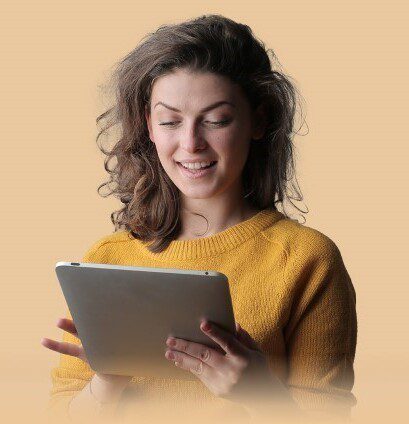



Share