Are you reading this on your smartphone?
Did the website or the blog post take a long time to load?
We genuinely hope not. At Pepper Square, we take pride in creating practical yet smooth designs, fast load times, and, most importantly, we believe in simplifying interfaces. If there’s one thing we’ve learned (and we learned it quick), is that loading time drastically affects conversion rates.
The faster the website, the better the chances of getting a user hooked.
- What is Conversion Rate in UX design?
- What is Conversion Rate Optimization (CRO)?
- What is a Conversion Event?
- How to Improve Your Website’s UX Design for Maximum Conversion Rate?
- Be careful and deliberate with imagery
- Button placement and style
- Reduce the number of steps
- Guest check out
- Smooth navigation
- The Bottom Line
What is Conversion Rate in UX design?
Conversion rate is the percentage of users who land on your website (whether to browse or for a specific need) and perform an action. The conversion rate typically is the percentage of website visitors who purchase something on the website (especially in the case of an ecommerce website). Or, for instance, subscribe to a website’s newsletter if they offer services like product design or UI/UX design.
Quick loading time is the easiest way to increase conversation rates. Website load time or web page load time is the total time it takes for the website to appear fully on the screen. The first five seconds make or break any website. These initial seconds have the highest impact on conversion rates.
Subsequently, conversion rates drop by an average of 4.42% with each additional second added to the load time.
So, it shouldn’t be surprising that nearly 70% of consumers admitted that loading time impacts their decision to buy from an online retailer.
But CRO isn’t just about how fast your page loads. UX design plays a crucial role in improving your website’s conversion rate.
We’ll get to that shortly. But before that.
What is Conversion Rate Optimization (CRO)?
Conversion rate optimization or CRO is a set of tools and activities specifically targeted to improve your website to increase your number of leads.
Processes like content enhancements, changes in UX flow, and split testing can contribute to higher conversion rates.
Conversion rates range from direct sales to tangible leads and from increased revenues to lower acquisition costs.
So, while we’re here, let’s get one more thing out of the way.
What is a Conversion Event?
Most people are under the impression that conversion must mean a direct sale. However, it can also be any key performance indicator that you consider a “win” for your business.
For instance, conversion events from user activities include, but are not limited to:
- Registering on your website
- Purchasing something off an ecommerce site
- When a user saves their details so they can log in later
- Subscribing
- Downloading reading material or anything that’s on offer
- Using a new feature
- Upgrading and selecting a premium service by paying more
- Spending a considerable amount of time on the platform
- Continual visits to your platform and recurring use
- Requesting more information about the services you provide
Now, improving the website conversion rate is also considered one of the primary performance goals for designers.
But, what does UX have to do with CRO? Isn’t it just the content guys that need to tweak a few words here and a few phrases there? Isn’t it the job of the SEO guys to make sure Google knows the website exists? Or isn’t it the job of the social media and marketing guys to shamelessly promote what we’ve created?
Well, yes.
But good UX design, too, is indispensable in achieving the maximum conversation rate. Besides ensuring a quick loading time, here are a few other pointers to keep in mind.
How to Improve Your Website’s UX Design for Maximum Conversion Rate?
-
Be careful and deliberate with imagery
In UX design, visuals are almost everything. Of course, text plays an important role, but imagery and symbolism are a different ballgame altogether. We’ve come a long way — we see a floppy disk icon and immediately recognize it as the “save” icon. Similarly, when we see a tick mark on athleisure wear, we identify it as Nike’s iconic “Swish.”
But, not everyone will get the reference and not all icons are easy to grasp. Pictograms are a safe way to represent the task at hand as they literally represent a particular thing. On the other hand, ideograms are based on ideas and may leave room for ambiguity.
Line style icons, line icons with a splash of color, illustrated icons for inclusivity, and hand-drawn icons are popular icon styles in 2022.
-
Button placement and style
How you design buttons, the colors you incorporate, and their placement will positively or negatively affect the number of visits to your website and, subsequently, the conversion rate. Especially if it is a Call to Action (CTA) button.
Here are some excellent ways to go about it:
- If there a many CTA buttons, ensure you highlight the primary one separately. Place it where the eye hits first, use a different color, and make it significantly larger than the rest.
- Use a strong and memorable color. If you want the reader to perform a favorable action, use green CTA buttons as it is more likely to translate into a conversion.
- Choose fonts that are easy to read and familiar. The text should be bigger than the surrounding body.
- Leave enough breathing room on all sides of the text and label all buttons as clearly as possible. If the button directs the user to make a payment, something as basic as “PAY” will suffice and will help elevate the UI/UX experience.
-
Reduce the number of steps
When asking for information and presenting fields and forms for the user to fill, ask yourself if the information you’re asking for is intrinsically necessary for the website to function or for the user to proceed.
Remember that nobody has the time anymore, especially clicking buttons and filling fields. The sooner a user can finish a process, the higher the chances of them coming back.
-
Guest check out
Users are cautious as to what extent they want to share their personal information. Even if they’ve visited your website to purchase something or sign up for a service, it doesn’t guarantee a conversation or warrants a visit back. When sign-up is mandatory, customers would rather forgo the service or the item they want than perform the laborious task of handing their information to you.
Hence, giving the user the option to utilize your services as a “guest” will work wonders for you.
-
Smooth navigation
In many examples of UX design, you will often come across the “F-shape”. Especially when it comes to website design. Through research and eye-tracking software, there is enough evidence to prove that when a user first visits a website, their eye first lands on the top left-hand side and moves to the right. Then, they go back a little lower to the left again and pause somewhere in the middle.
What emerges is an “F-shaped pattern.”
Invesp was tasked by PrintGlobe to improve their website’s conversion rate. By changing their navigation strategy and testing the improved layout amongst 15,000 users, they helped improved PrintGlobe’s conversion rate by 18.5%, setting a good UX example, if not a splendid one.
In 2022, the hamburger menu is still one of the top features for mobile app development. Other popular tactics to incorporate include UI Cards and even gesture-based navigation.
The Bottom Line
Why do users visit to a website or use an app?
- They need something.
- They want something fixed.
- They’re looking for a service.
- They’re looking for help.
When you’re able to provide these things for them, you’re on the path to success. Yet, sometimes, even if you can provide the service they want, it may not lead to a conversion.
It’s time to change that. Start by setting some design goals in mind and work towards remembering that:
- Imagery and icons are sometimes more powerful than words.
- Be careful with where you place buttons.
- Don’t make them think and bind them to unending steps.
- Let them be a guest.
- Make your website easy to navigate.
And, if you want to drive conversions, Simplify Interfaces. At Pepper Square, that’s what we do.

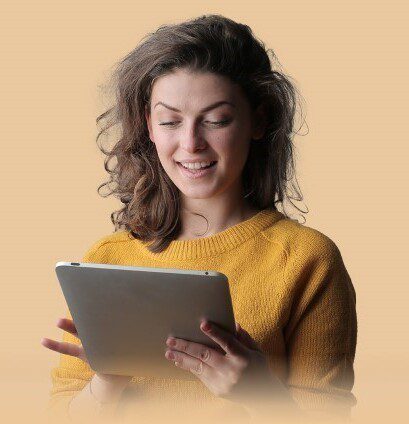

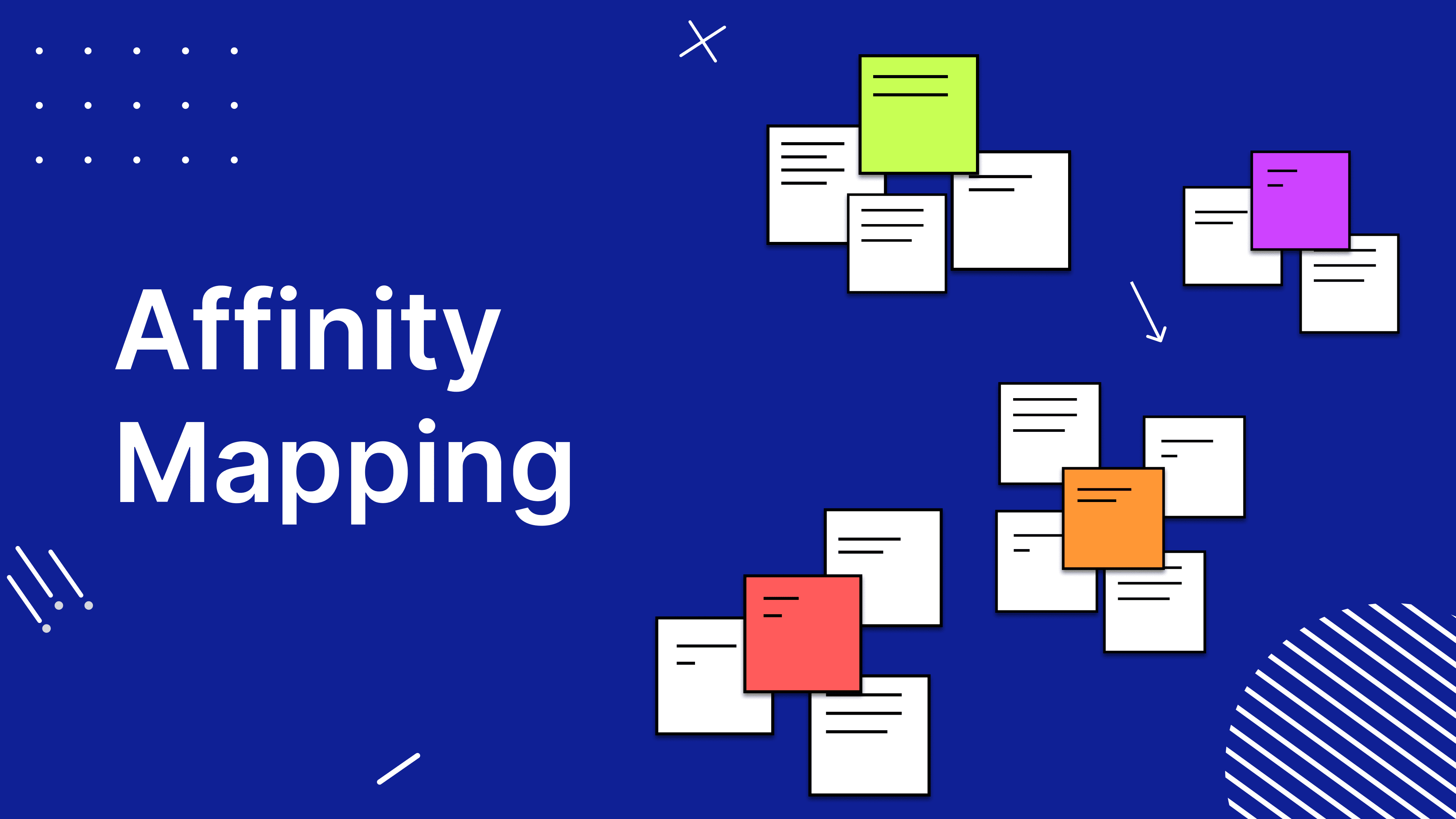

Share