When I first unboxed my first Apple device, an iPhone, I was mesmerized by the sleek design of the packaging. Followed by the look and feel of the smartphone, which was unlike any other phone I ever owned. And I wondered, what’s so simple on the surface, has several critical design decisions at its core. All, to prevent users from getting confused. To prevent them from thinking and accomplish their goals.
The same rule applies to a website as well.
The hallmarks of a great website are elegance and functionality. Combined with a simplified interface, these two pillars help build a seamless user experience for your customers.
Now, what does a simplified interface mean? Does it mean a minimalistic website? Maybe yes, to an extent. But not entirely.
As John Maeda quotes in The Laws of Simplicity, “The simplest way to achieve simplicity is through thoughtful reduction.”
The cost of complicated interfaces

Complex interfaces are inherently confusing. Perplexed by endless options with no clarity, your users are likely to feel overwhelmed. Going overboard with their thought process is termed as Cognitive Load.
In Don’t Make Me Think, Steve Krug illustrates how Cognitive Load occurs in users when they are using a website.
They begin wondering where to begin, what are the elements, why are the elements necessary, what is the key element on the page, how to find the information quickly, and the list goes on. If your users are wasting their time wandering about the website for too long without accomplishing a task, that’s Cognitive Load 101 for them.
They’ll get frustrated, their decision-making is compromised, and they leave. End of the story.
Some key takeaways from his book include:
- Each page on the website should be self-explanatory as your customers can end up landing anywhere and not just from the home page.
- Your customers are most likely to take the first or the easiest step to their problem and not necessarily the best. They’ll use the same solution many times over without considering a better option.
- When a person of average ability or experience can use the system (in this case, your website) to accomplish the goals, then the usability is adequate.
- With web usage motivated by a desire to save time, your customers will frequently adopt a keep moving or die mentality, akin to a shark.
- The most-used feature of web browsers is the back button.
How can you help customers accomplish goals on your website?

You know the UI UX design is working when your customers don’t notice it at all. They just go about their tasks, accomplishing their goals on the website using a clear path with no hiccups. And that’s it.
Start asking the following questions to figure out the way forward:
- Is my website easy to use? Does your website have enough white space? What about the choice of font and density of text? Have you highlighted important text and call-to-action buttons? Is all the information required by the customers at their fingertips?
- Is my website loading fast? Website abandonment rates go abnormally high when your website takes over three seconds to load. Who’s the culprit here? The answer would be tons of elements including Gifs, images, videos, and the likes.
- Is my website loading fine on mobile? With most customers using their mobile devices to view your website, you have no choice but to design for small screen real estate. Trim down all the bells and whistles, leaving only what’s an absolute must for the customers.
- Is my website accessible? Accessibility is the buzzword these days and complicated websites with flashy features are a major roadblock to making it user-friendly for one and all. Take cues from some of the best websites that have aced accessibility like a pro.
All roads lead to Rome

Just like Apple, I am mesmerized by Airbnb.
The Airbnb website talks straight. All you need to do is select the destination, date, guests, and filter by type of vacation rental you want. This narrows down your choices to a selected few, making your holiday planning streamlined.
Fashion your website along the same lines.
Think of reducing the number of steps, displaying only what’s necessary, trimming away the excess fat, and leaving nothing but a clean, lean, simple interface that does the job for you.
And trust me, there’ll be no looking back.
Conclusion
Whether you’re aiming to increase sales or convey mission-critical information to your customers, going for a simplified interface is the first step to take. This will not only lead to customer satisfaction, but also higher conversion ratios. The idea is to work with a talented team to carve out a winning strategy.

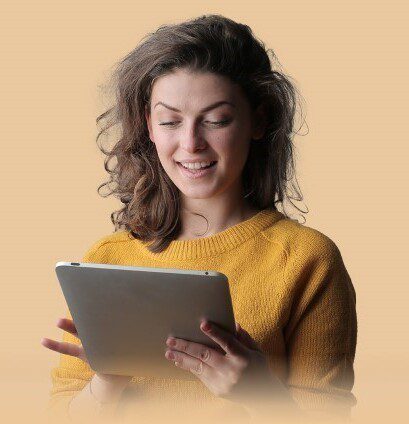



Share