“Siri, what do you dream about?”
I only dream of helping you. Well, that and fiery, winged unicorns.
“Alexa, find Chuck Norris.”
If Chuck Norris wants you to know where he is, he’ll find you. If he doesn’t, you won’t know until it’s too late.
“Hey Google, Where’s Waldo?”
I heard he’s at the candy cane convention. He likes to blend in.
“Cortana, are you awake?”
“I never sleep. Sleep is for ambulatory, carbon-based beings.”
This is what everyday, fun conversations with Artificial Intelligence (AI) virtual assistants appear to be. Apart from the merry chatter, they also help us put our lives together, ensuring that the toast doesn’t get burnt and flights aren’t missed.
Apart from these AI assistants, voice-enabled apps, and devices, Voice-based User Interactions or VUI is the need of the hour due to increased <bscreenaches. With VUI, users receive complete, hands-free control over their devices and apps without constantly staring at the screen for hours.
A VUI acts as a tool, using speech recognition technology that lets users engage with an app or device using voice commands.
The problem with VUIs lies in the complexity. They are hybrid, and there is no standardized definition or application. With a multitude of devices, platforms, and user bias, it is challenging to work towards making human-AI interactions seamless. With 71% of consumers preferring to conduct queries by voice instead of typing, the world is headed to a voice-first future.
Here’s why.
1. Humans are Emotional Creatures
Speech is fundamental to human interactions. And humans are emotional beings.
Unlike Graphical User Interface (GUI), voice input can convey emotions and intentions far better.
After all, no two people will have the same voice or tone. The way they convey their feelings, express their desires, or put forth an assertive comment varies greatly. That’s why designing a VUI is daunting and designers need to consider the psychology of written versus spoken commands.
Personalization is the hallmark of great user experiences and when you take into account the previously made choices by the users, whether it’s in-person or voice-based, it works like a charm.
2. Conversational UX is the Frontrunner
Commands like “turn the AC on” are simple and need an additional layer of confirmation. This is not the case with most human-to-AI interactions, which require multiple iterations to remove any guesswork and complexities.
Think about – “In the absence of facial expressions, tonality, body language, and movement, how can you make sure that the interaction doesn’t change in a digital platform?”
Users still don’t know how to break down and ask the relevant questions to virtual assistants.
They can request for their favorite piece of music in different ways ranging from – “Play the latest Hip Hop song by Y musician” to “Play Hip Hop song from 2019”, and so on. Taking these natural language phrases makes the interaction seamless and helps users navigate the website or app perfectly.
By adding VUI to UX design, the interface becomes far meaningful for the users. However, there will be a massive difference to how the design guidelines will work. It is a must to understand how human communication takes place.
VUIs need to decipher and offer additional context to the users in form of affirmative messages or alternative options. Most importantly, they should be empathetic and establish a personable relationship with the users to narrow the gap between humans and the device via different lights and sounds, patterns, and shapes.
Bonus: Google’s guide to conversational development is a quick reference to get the nuances right.
3. Accounting for Accessibility is a Must
VUI creates inclusive experiences for the differently-abled.
It renders VUI design indispensable. Designers need to take into consideration multimodal interfaces and consider multiple user personas. For instance, they need to consider people who are hard of hearing and need to connect their devices via Bluetooth tech. Similarly, they also need to create a lexicon along with the design to offer context and clarity to the users.
Even people with temporary impairments, let’s say, a person with a hand fracture or speech or sight impairment due to an illness, also need voice-enabled integrations. A VUI, in such cases, makes a world of difference with tactile feedback, among others.
4. Go Native or Go Home
Google speech recognition supports over 100 languages, bringing native voice input to mobile users. This enables the users to use voice-based inputs in their native language. With voice search growing in popularity, this number is expected to grow exponentially.
Think of how you can make their lives simple. And letting them speak their mind, in a language they are comfortable with, takes the center stage.
Adapt or Perish
Devices will keep evolving. Tech will keep upgrading. The road to survival is via VUI and paved with thorough research and outlining of detailed personas, pros and cons of devices, and ensuring that the potential action triggers.
As UX/UI designers, our aim remains consistent – to construct experiences that are seamless and rewarding for prolonged interactions. This holds true across our VUIs – let there be no room for ambiguity for the users.

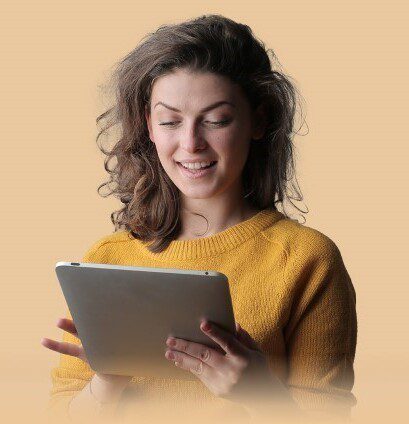
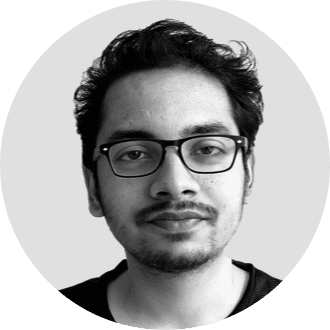


Share