Imagine logging into a system to schedule a vaccine, finding an appointment slot, only to find that the appointment is canceled.
Or worse, making multiple attempts and getting blocked out completely from the system.
Welcome to the world of botched-up interfaces, credited to bad UX.
That’s exactly what happened with the US Centers for Disease Control and Prevention’s (CDC) vaccine administration system, which most states in the USA opted out due to concerns about the performance. However, nine of the states still chose the tool. What ensued was health officials from the states facing technical glitches, which included site crashes along with canceled appointments.
The Prelude
The CDC software aimed at managing the distribution of the vaccine around the country. In fact, the CDC had outlined the need for a system in place to handle the massive vaccine rollout campaign provided the shots were approved.
They wanted to streamline the processes end-to-end.
This gave way for an umbrella software to be used by state officials, clinics, employers, and individuals for inventory tracking, sign-ups, scheduling, and immunization reporting for Covid shots. With the estimated cost of the software at a whopping $44 million, the failure of the system cost the admins big money.
So much so, that the states began choosing their own solutions or rely on private systems instead as opposed to using the free VAMS software.
The user experience flaws stemmed from issues such as – unreliable registration, locking staff out of the dashboard and preventing them from logging in the records. The canceled appointments seemed to be the biggest disappointment of all, and for all those using the system.
Good System Translates into Easy-To-Use Systems
There’s clearly no point in opting for a system that is not easy to use, however advanced it may be from a technical standpoint.
If patients have to log in their information on paper at the end of the day, it just pushes everything back by several years. Including the staff/volunteers who had to manually enter all the information meticulously into the VAMS.
This back and forth of paper to machine, led to severe bottlenecks, raising concerns and eyebrows.
Was there any way to enter the records of millions of shots planned all by hand? The answer is a clear NO.
When the System Acts Moody
In the world of user experience, moody systems that have a mind of their own don’t work.
With VAMS being fussy, working on some days and not working on others, it was natural for people to get all riled up, and complaining about the system downtime.
The problem doesn’t end there.
- It doesn’t work on Internet Explorer but only on Google Chrome. For people who are used to using the former, this posed a problem.
- The ‘Next’ button is all the way at the bottom, and to the right. It’s literally not visible on the limited real estate of smartphone screens.
- Due to its lack of user-friendliness, it was difficult for seniors to navigate their way around the system without assistance/tech support.
The outcome? Frustrated and confused end-users.
The Wrap
Managing the biggest health crisis that’s one-of-a-kind was already an uphill task for government health officials in the USA (and across the globe). A glitchy software was the last thing on their mind and list of must-haves to ensure seamless vaccination drives. It could have easily been nipped in the bud, with better focus on the user experiences.
With healthcare UX still at its nascent stage, the upcoming apps need to be extremely competitive and UI UX designers need to pull out new tricks out of their sleeves (read better innovation).
Want to head towards simplified interfaces that offer top-notch user experiences to your users? Connect with us today!

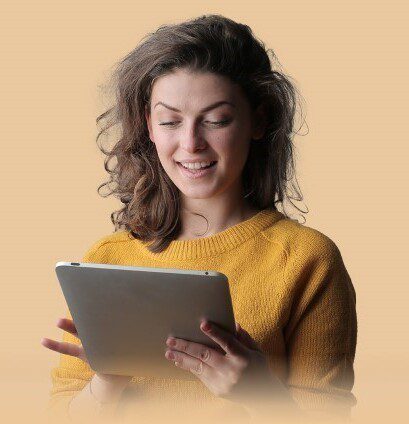


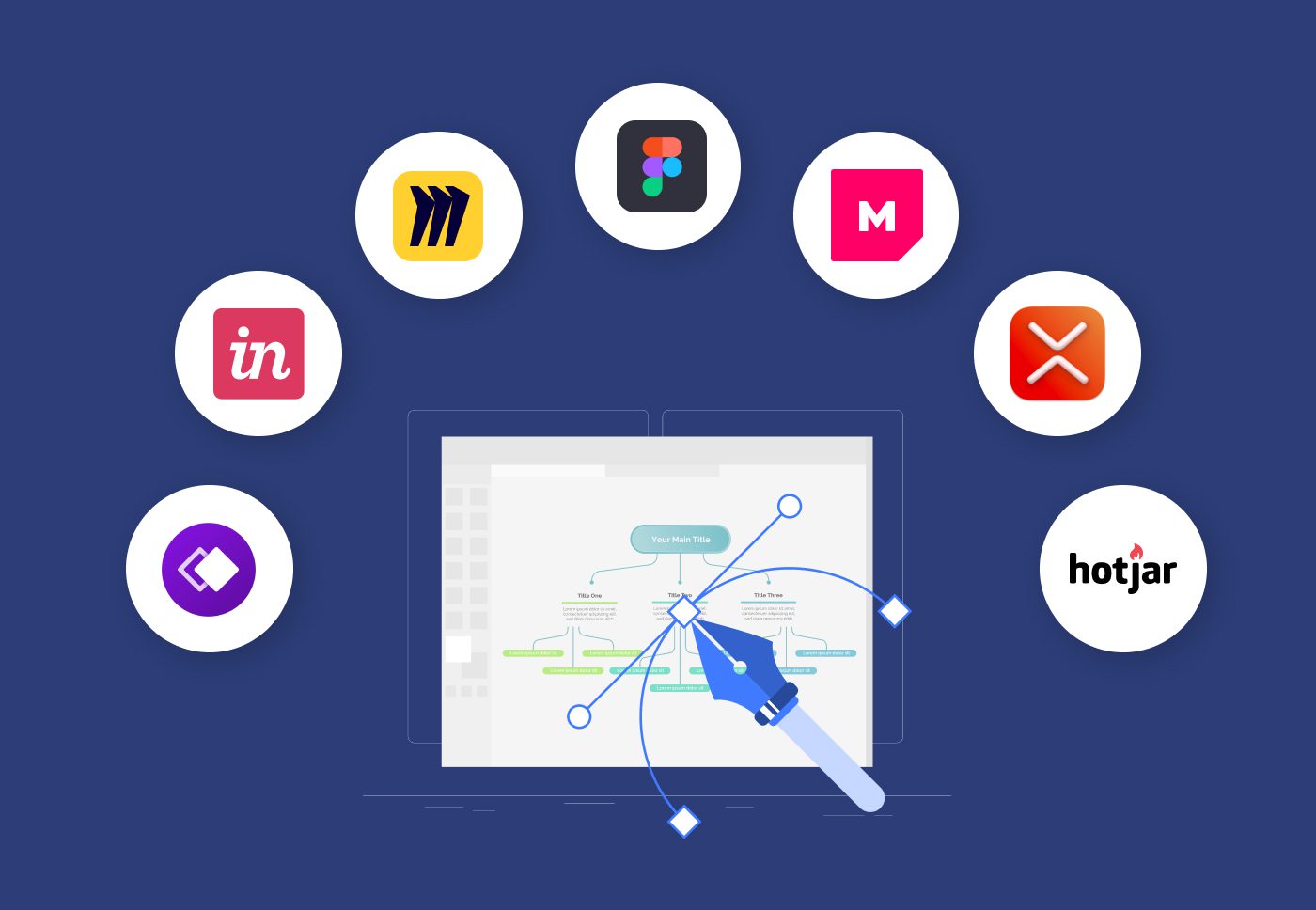
Share