Bucket hats are back in fashion. Why didn’t we leave it back in the 60s? It’s almost as though terrible style has incredible endurance.
Yet, eye-sore fashion isn’t the only thing that’s a disgrace to good design. Ill-thought-out and lacklustre websites are too. If you can believe it, the world’s worst website ever exists. There’s a lot about the website that will bother you. After all, it was built to do as much, and we come across many bad website examples on the daily.
But bad design isn’t a joke. It happens to even the best in the world. When user experience is only considered an option, not a priority, you’re left with a website that users will be happy to leave.
What is a bad website interface and how can designers ensure that they’re going on the right path? What constitutes as mistakes? Find them here, avoid them, and transform all bad UI into good UI design.
7 Bad Design Examples and How to Avoid Them

Chafing contrast
One of the worst features of a bad website is bad contrast. Good contrast and knowing how to use contrast consistently across all pages will set your design apart. One of the biggest crimes a designer can commit is ignoring the power of contrast. Incorporating contrast in your design doesn’t always mean playing around with colors. Yes, choosing colors that fall on the opposite end of one other on the color wheel is an excellent way to use contrast. Or you can also select evenly spaced colors on the wheel.
This doesn’t mean you should limit yourself to colors. Instead, play with textures and patterns, pay attention to alignment and spacing, use negative spaces to your advantage, and experiment with resizing elements across the page to indicate text hierarchy.
Navigational woes
One of the sure-fire ways to drive users away is to confuse them with complex navigation. Great interfaces have one thing in common – they are intuitive; the user knows exactly where to go and what to do next. The best way to ensure seamlessness is by first streamlining your navigation bar. Get rid of the frills and keep them uncluttered. Place all navigation channels across all pages in one common area and ensure that sidebars don’t encroach on the navigation bar’s space.
Leave styles from 10 years ago where they belong — in the past. Visual noise is another way to drive users away and makes for bad user interfaces. It’s one of the primary reasons that make online interfaces difficult to use. If you didn’t get the memo, navigation bars and buttons aren’t friends anymore. So, reserve buttons for calls for action. Why not use navigation on the home page as well?

When fonts fail
Typography and the placement of text come with many risks. If the font doesn’t match the text’s tonality, it’s immediately a red flag. The typography used in communicating the voice of a brand should also be chosen carefully. Bad user interface websites often make the mistake of not marrying the tone to the typography.
Say you’re in the fintech industry and want to re-imagine your website. Then, you wouldn’t use the Goosebumps font to sell your services, would you? Deciding a font can be tricky. Delicate serifs remain the preferred choice in 2022 but how you use them also plays a vital role in making or breaking your website. While text in all caps helps send the message across, it appears boxy too. 70s-inspired fonts are making a comeback. A good way to leverage typography for dark-themed websites is to use typefaces with sharp angles.
A shower of pop-ups
Pop-ups are straightforward – it’s either a yes or a no. There’s no ambiguity, and that’s why they’re highly effective. But you know what’s annoying – too much of a good thing.
Designers and content marketers sometimes go overboard with pop-ups in the hopes of driving conversions. And we’re not the ones saying this. Take it from Google. Back in 2016, Google indicated that webpages with too many pop-ups could negatively impact search rankings.

Complicated passwords
Bad UI design isn’t only about what it looks like. It’s also about how difficult it is to use. If you haven’t already, make some time to read Steve Krug’s (pronounced Kroog), “Don’t make me think.” If not anything else, it’s a great place to start if you want to understand the inner workings of UX. The book’s basic premise is building products that are easy to use and that users should be able to accomplish intended tasks as quickly as possible.
Complex passwords, the lengthy ones, ask for special characters, a small case font, a capital font, and your high school teacher’s blood type may warrant a strong sense of security, but is it always necessary? A strong password need not be a complicated one. When urged to create a password as grueling, users are happy to jump ship and move to another website offering the same service as yours.
The ugly
Let’s face it – there’s no subtle way to put this. There are websites you’d be happy to immediately jump out of because of what it looks like. Here’s something you may want to think about. Aesthetically pleasing designs invite a positive response from the user. They also make the user believe that they work better – even if they might not. Hence, users tend to overlook minor issues if they think the design is good-looking.
Here’s the sad part. 38% of users will leave the website if they find it unattractive.
But you can avoid this. Good UI UX design ensures that the website’s loading time is fast and that all empty spaces look breathable. Too many custom icons will further clutter the website, and a dreadful onboarding experience will only leave a sour taste in the user’s mouth.

Prioritizing search engines over users
There’s no one to blame for this. We’re thrust into the heart of digital competition, and our only aim becomes visibility or the fight to stay relevant. It’s almost as though we’re obsessed with rankings and keywords.
So, we design for search engines instead of designing for users. While it is crucial for your website’s success to design it with SEO guidelines, the primary focus should always be delivering exceptional UX with simplistic and intuitive interfaces. If you can strike a balance between both, it will automatically boost your search engine page ranks.
Conclusion
Designing a website, a great one at that, is no cakewalk. There are so many other mistakes that we commit that can be detrimental to the success of our websites. Other mistakes include not paying due credit to the value content brings. So no, it isn’t just putting words on paper – it’s about resonating with the user.
In an effort to stay relevant, we often latch on to every trend or strategy. By doing so, we unnecessarily kill our what-could-have-been decent interface. The trick is to simplify everything and start by listening to the user’s pain points.

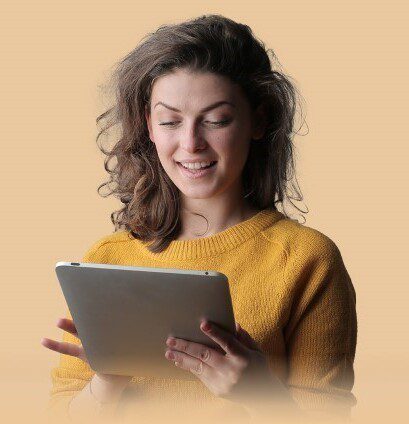


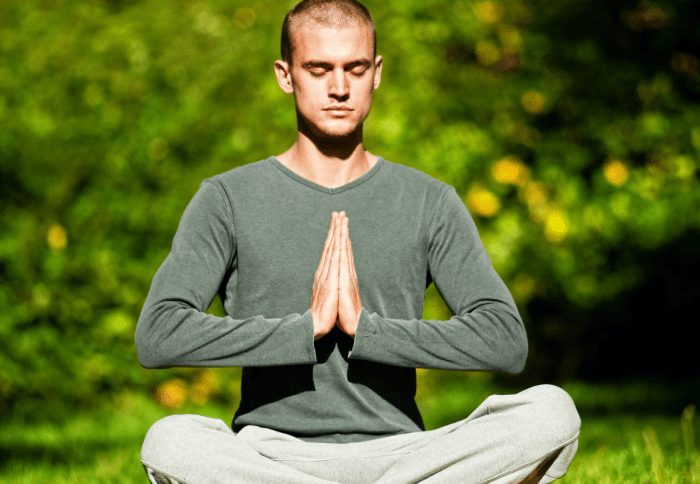
Share