“The best moments in our lives are not the passive, receptive, relaxing times . . . The best moments usually occur if a person’s body or mind is stretched to its limits in a voluntary effort to accomplish something difficult and worthwhile” – Mihaly Csikszentmihalyi
Mihaly Csikszentmihalyi who coined the term user flow stated that flow is “a state in which people are so involved in an activity that nothing else seems to matter; the experience is so enjoyable that people will continue to do it even at great cost, for the sheer sake of doing it.”
In design, user flows help understand the cognitive patterns of users to create products that, in turn, enable the state of the flow.
UX/UI designers create user flows, or UX flows to map the complete path a user takes while using a product. These track the user’s movement through the product from scratch till the final step. It contains all the navigation steps throughout the user journey that leads them to reach their goal.
Signing up for an app, filling a form for a newsletter subscription, registering for a webinar on a website are some examples of user flows.
Done right, the best user flows help users accomplish their tasks and add to the success rates of a product.
That said, here are some of the best user flow design tools, which can help elevate the user journey on your website or app.
1. Miro

Ease of Use is Miro’s USP.
The whiteboard utility tool is a great asset that lets UX/UI design teams brainstorm stunning user flows and customer journey maps, among other helpful process flow diagrams. In addition, the highly collaborative tool allows users to share their work and get real-time feedback.
Use the intuitive tool to collaborate with your team and work simultaneously on various concepts with readymade widgets and components for creating clear user flows and several templates and frameworks.
The best part is that it integrates with other software like Slack and Sketch.
Miro’s basic version is free for users with a cap on the number of accounts. For premium users, there is no such cap.
2. Mural

Mural is another virtual whiteboard app used by UX designers, often used as an alternative to Miro.
While it appears similar to Miro in terms of collaboration and teamwork, Mural offers a chat service where global teams can communicate on the go. As a result, it becomes a great place to reference the conversations and build creative ideas based on those conversations.
Mural’s ‘frameworks’ feature provides template backgrounds for workshop exercises, including quadrants, bullseye diagrams, grids, and ‘retro’ templates.
It has a long way to go when it comes to tech-savviness. But for beginners, the tool works just fine.
3. XMind

XMind is a classic mind mapping software. With some state-of-the-art features, the simple yet essential app finds many takers.
Here’s why we at Pepper Square highly recommend XMind for your mind maps:
Simple UI – Minimalistic design always wins over complicated ones. XMind’s Zen Mode simplifies the interface by removing everything from the toolbar, leaving you entirely focused on the content. This setup is especially appealing to first-time users.
Pitch Mode – The Pitch Mode in XMind automatically generates animated transitions from the presentations on your mind map. It conveys a lot of information in a simple yet visually appealing format.
Skeletons – The developers in XMind wanted an umbrella term to describe all sorts of visual structures XMind can produce easily. As a result, they came up with frames including:
1. Brace Maps
2. Tree Charts
3. Timelines
4. Fishbone Diagrams
5. Matrix Diagrams
6. Org Charts
7. Logic Charts
4. FIGMA

A renowned design and prototyping platform, Figma is used by a large community of designers worldwide. The collaborative platform with real-time visibility is a personal favorite for many UX designers to create compelling user flows.
Although it comes at a premium pricing, Figma’s massive repository of assets, third-party UI kits, ready-to-use components, templates are some of the features that make it worthwhile. For example, it includes a plugin called Autoflow, which paves the way for easy user flow creation along with an option to embed the flow charts in Dropbox Paper.
Recently, it introduced FigJam, specifically meant for diagramming purposes with drawing tools, emojis, sticky notes, and more.
The best part is that FigJam will also include voice chat, which will make it easier for the designers to collaborate on the go without setting up separate calls on other apps.
5. InVision Studio

What we love about InVision is that it is an excellent tool for screen designing. The seamless tool bridges the gap between humans and technology with powerful features such as – flowchart template.
It lets you:
1. Sketch the customer experience flow
2. Design the process map
3. Visualize the marketing campaign flow
Using InVision, UX designers can create fully functional prototypes with dynamic elements. The tool is relatively easy to learn and work, compared to various other design tools. Moreover, it offers exceptional collaborative features for designing and receiving feedback and making instant changes.
It’s also possible to include Sketch files in InVision, making your wireframes available via a public link.
Calling it a Day
Ignore user flow, and you’ll be well on your path to frustrated users, increased bounce rates, and a product destined to be doomed! The tools mentioned above create the best user flow diagrams for winning product designs by collaborating with your team members.
Keep a tab on this space for more UI/UX design tips, tricks, and inspiration. We’ll be back with more insightful posts!

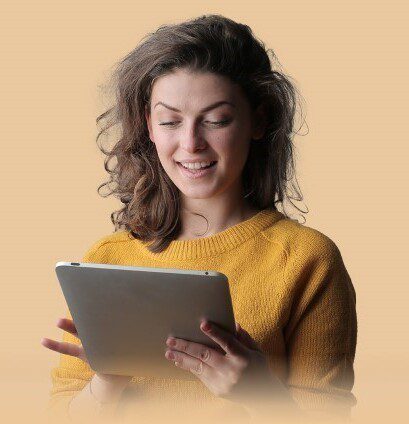
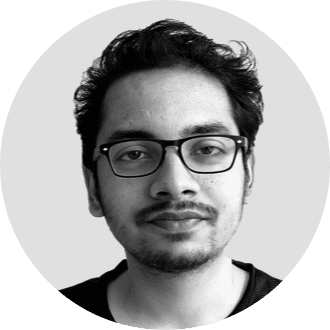


Share