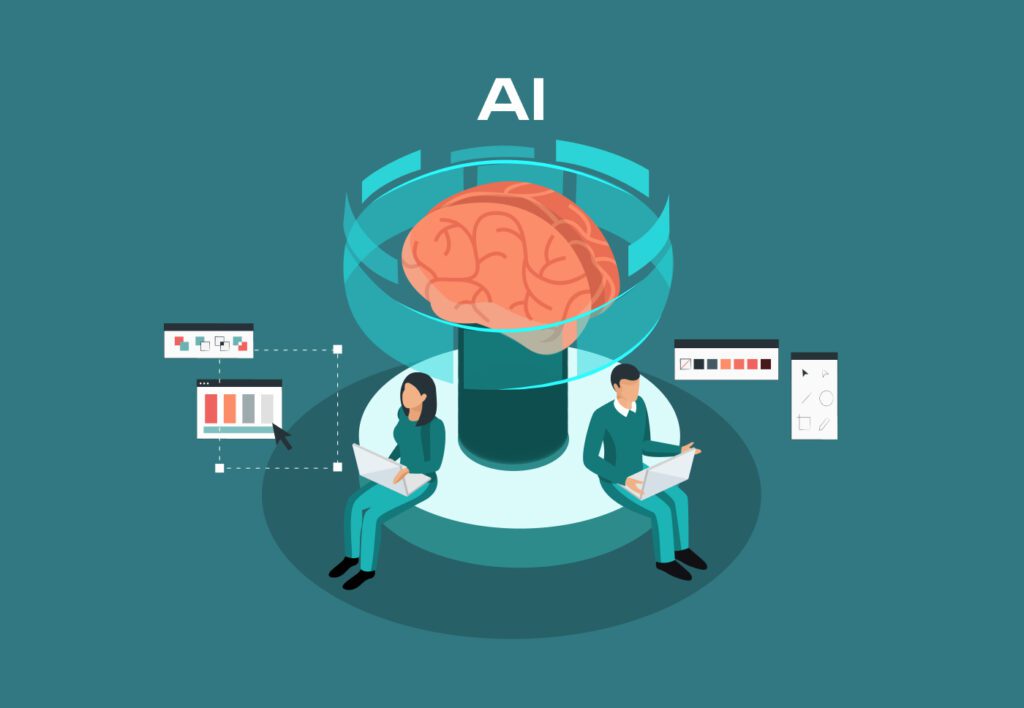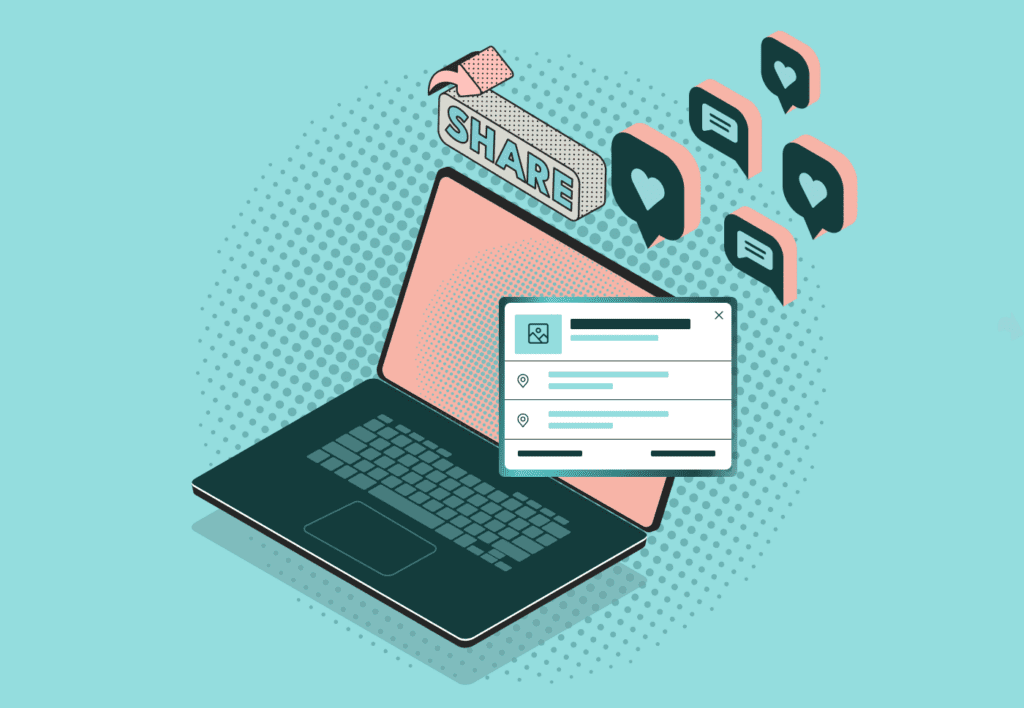Design Systems – A UI/UX Handbook
Time has been an essential factor in shaping a company’s responsibilities and roles and how it wishes to be perceived by the general public. As their requirements changed, the need to keep everyone informed became important. Marketing contributed with its strategies, and UI/UX had to follow suit in branding. We created various documents containing guidelines, …